Creating an Entry Strategy:
Video Walkthrough for Creating an Entry Strategy:
Screenshot Walkthrough for Creating an Entry Strategy:
1. Enable Bot(s)
Click "Bots" in the menu on the left to ensure the bot is "Online" and "Enabled".
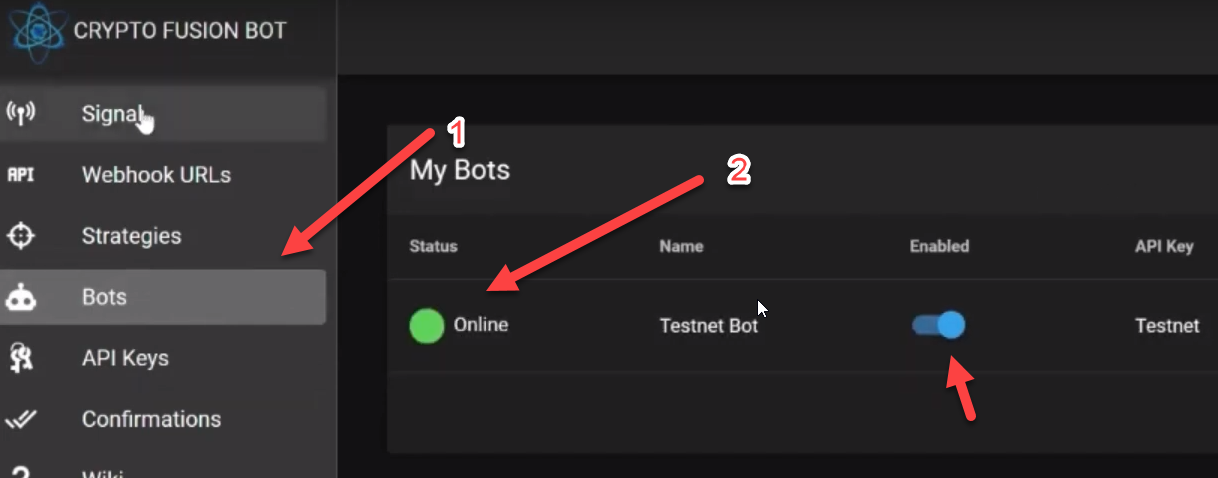
2. Create a strategy
Click "Strategies" in the menu on the left. Name the strategy your preferred name. Name your label a preferred name. The bot can use different strategies with the same trade if the labels are the same in each strategy. Select your preferred Symbol, Signal Type, Side, Entry Order Type, Balance and Leverage.
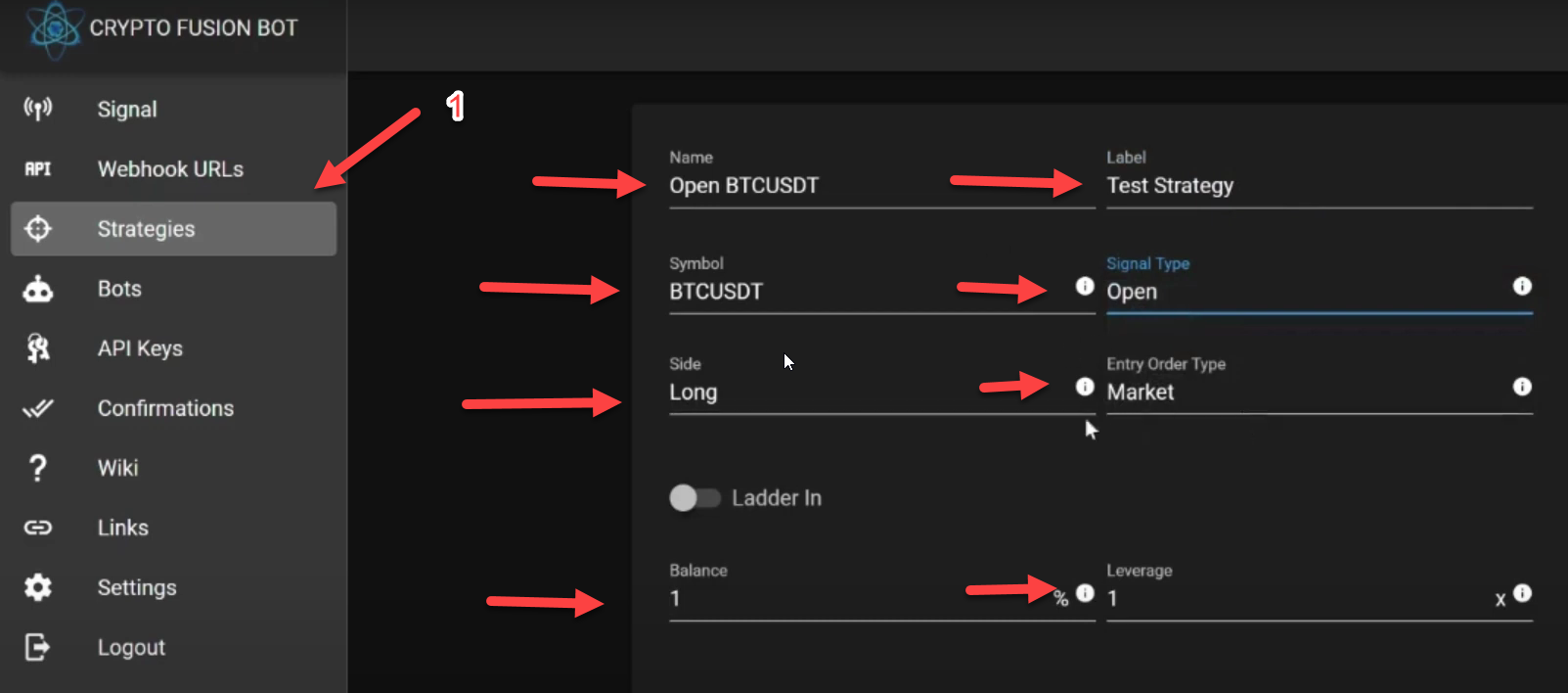
Add your preferred Stop Loss, Extra Stop Loss Move, Max Entries Per Coin, Max Entries Per Side, Minimum Margin, Minimum Available Balance, ect...
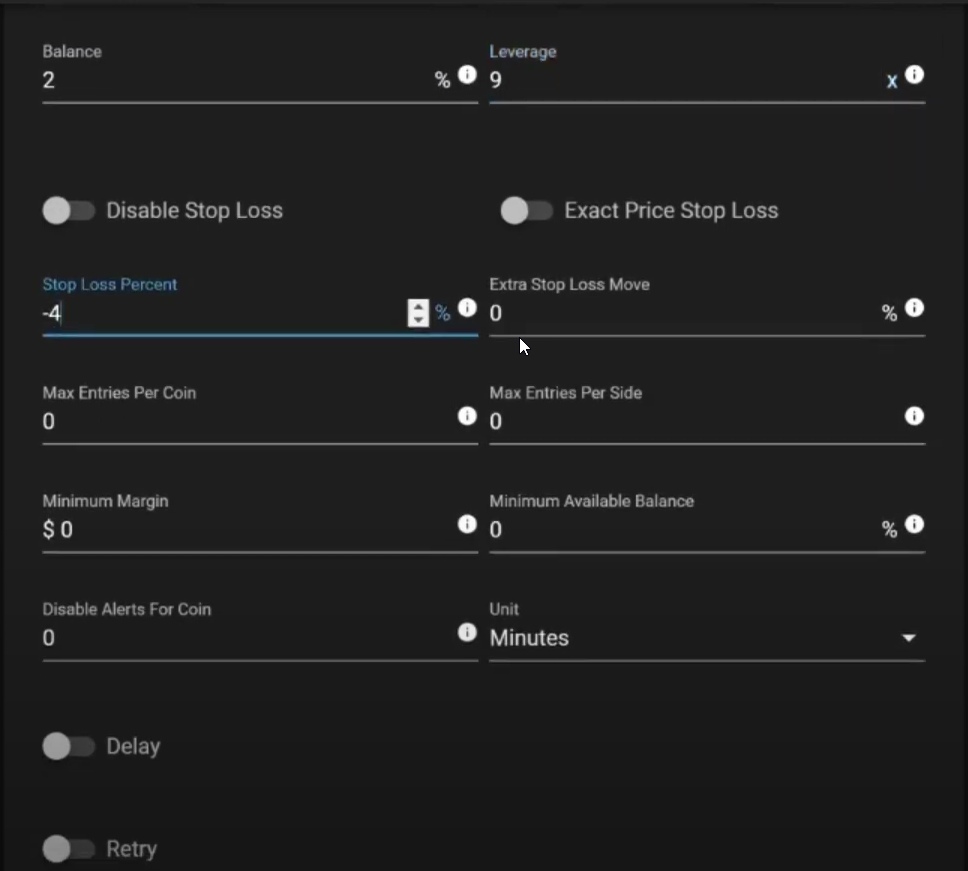
Add your "Take Profits". The percentage of the "Price" represents the assets' movement from entry excluding leverage.
3. Save
Once your preferred Strategy is set up, click "SAVE".
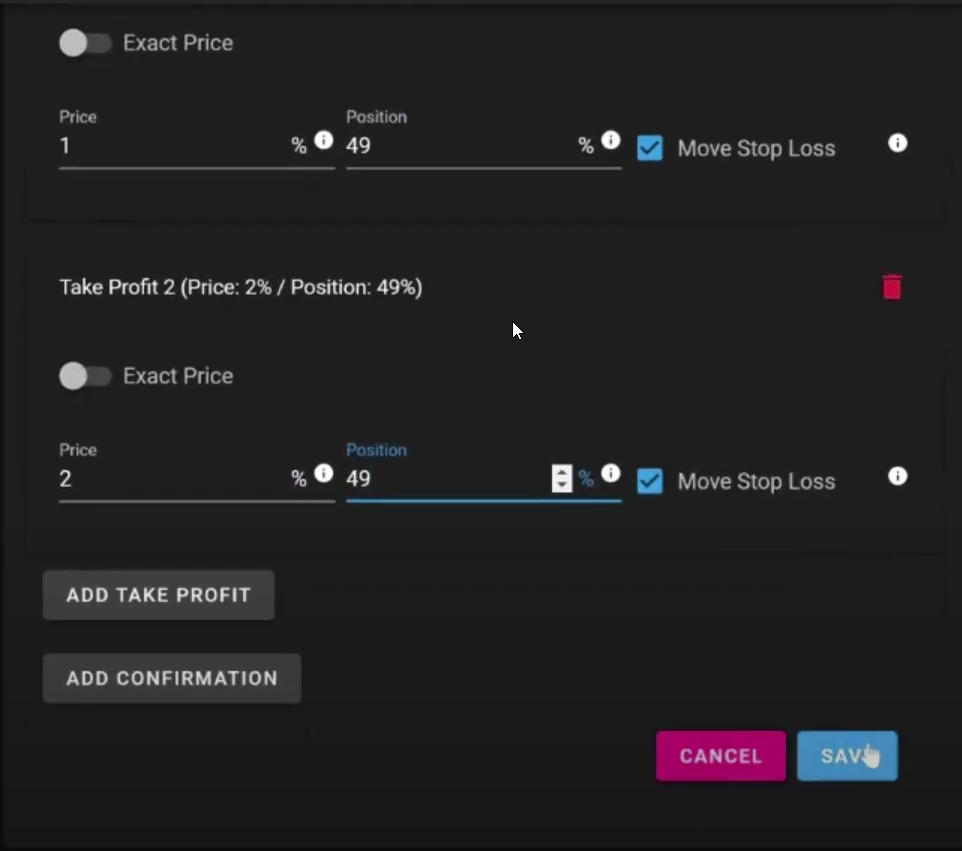
4. Example
A 1% movement at 10x leverage would be a 10% gain.
Add the amount of the position you would like to close at each "Take Profit". The percentage of the "Position" is the amount of the entry position and not the remaining position.
If the first take profit is set to take 50% of the position and the second take profit is set to 50% of the position, 100% of your positon will be closed out on the second take profit.