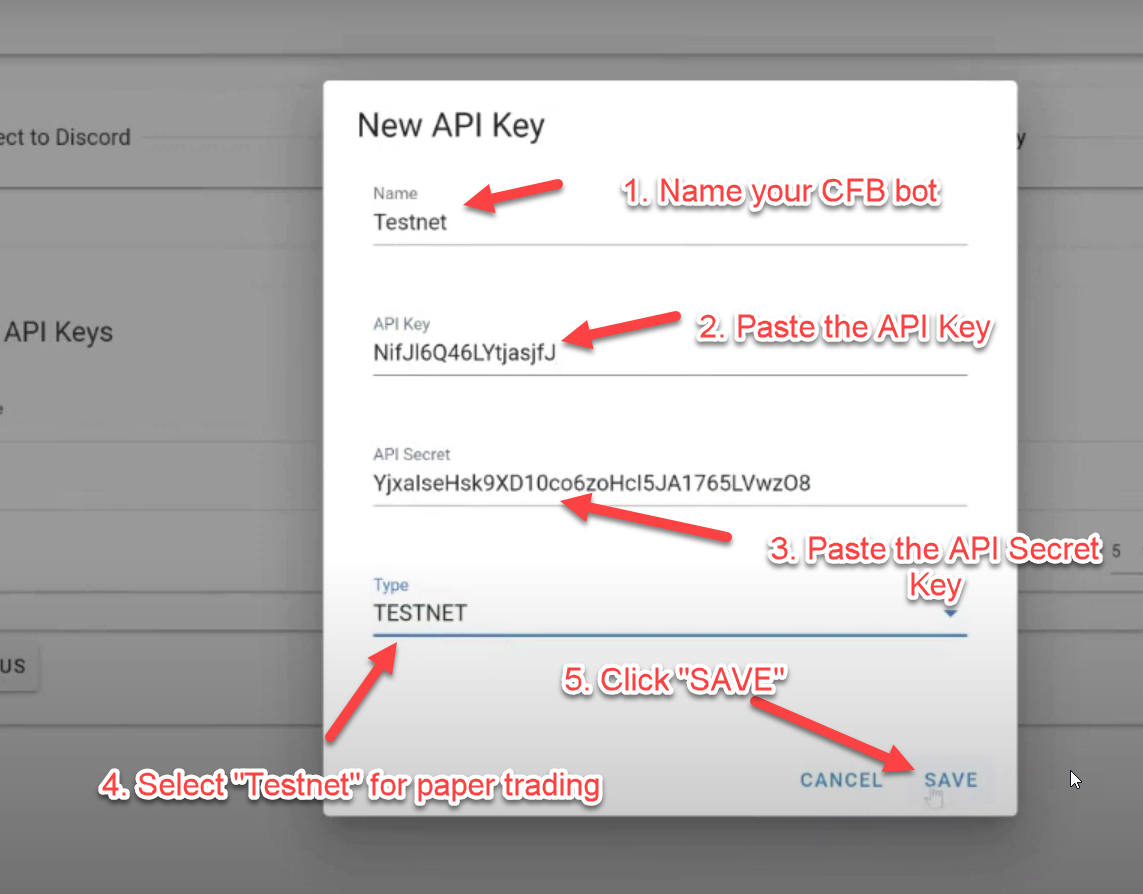Create API Key:
Video Walkthrough for Setting up API:
Screenshot Walkthrough for Setting up API:
1. Create Bybit Account
- Testnet Account: https://testnet.bybit.com
- Live Account: https://bybit.com (Not Recommended)
2. Create API Key
- Testnet account settings URL: https://testnet.bybit.com/app/user/api-management
- Live account settings URL: https://testnet.bybit.com/app/user/api-management
Note, you must enable Two Factor Auth before you can create an API key: https://learn.bybit.com/bybit-guide/protect-your-bybit-account/#tip-2-turn-on-2fa
Click on "Create New Key"
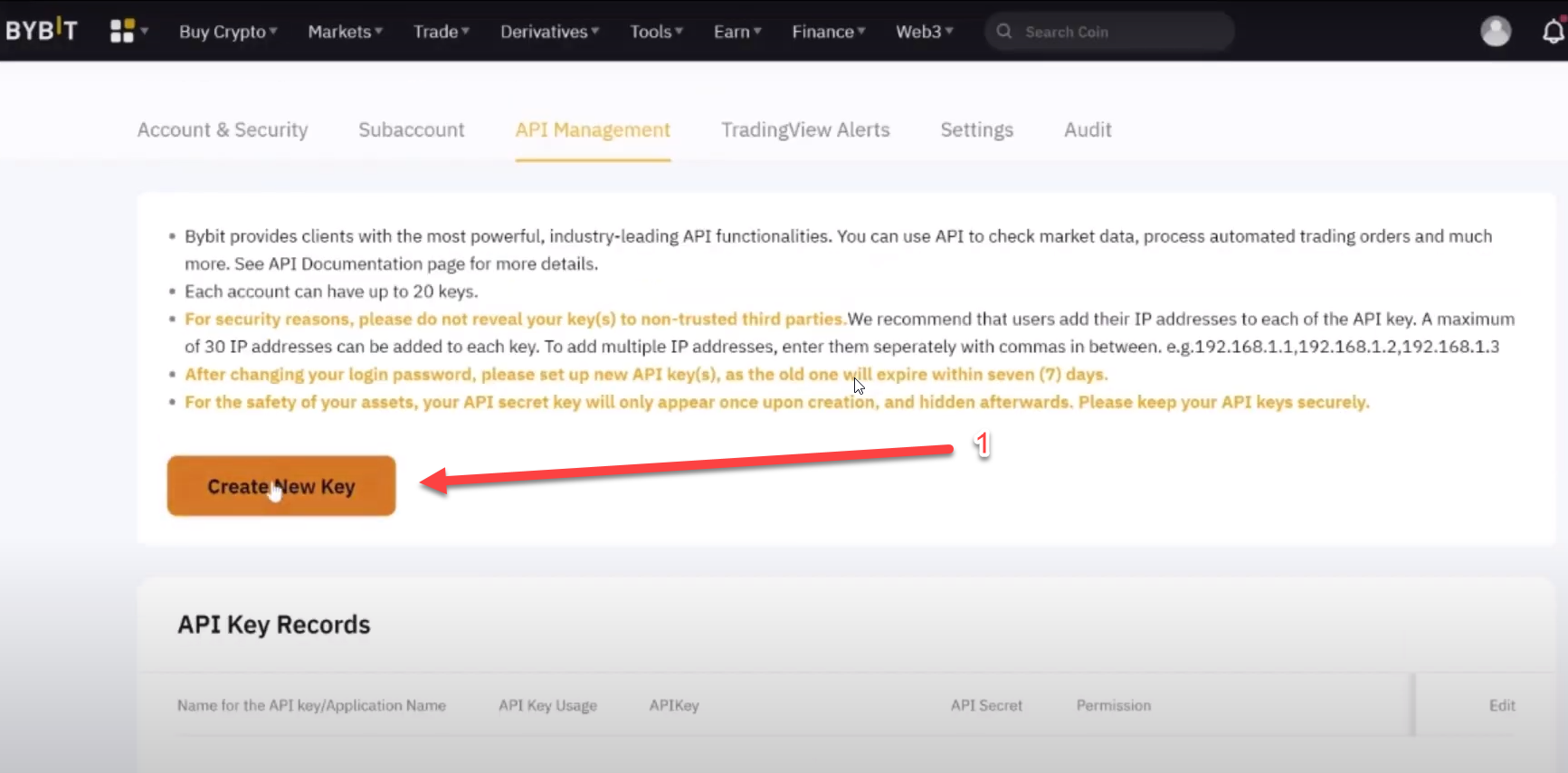
API Key Settings:
- Select "API Transaction".
- Name the API key according to your preference.
- Select "Read-Write".
- Select "Only IPs with permissions granted are allowed to access the OpenAPI".
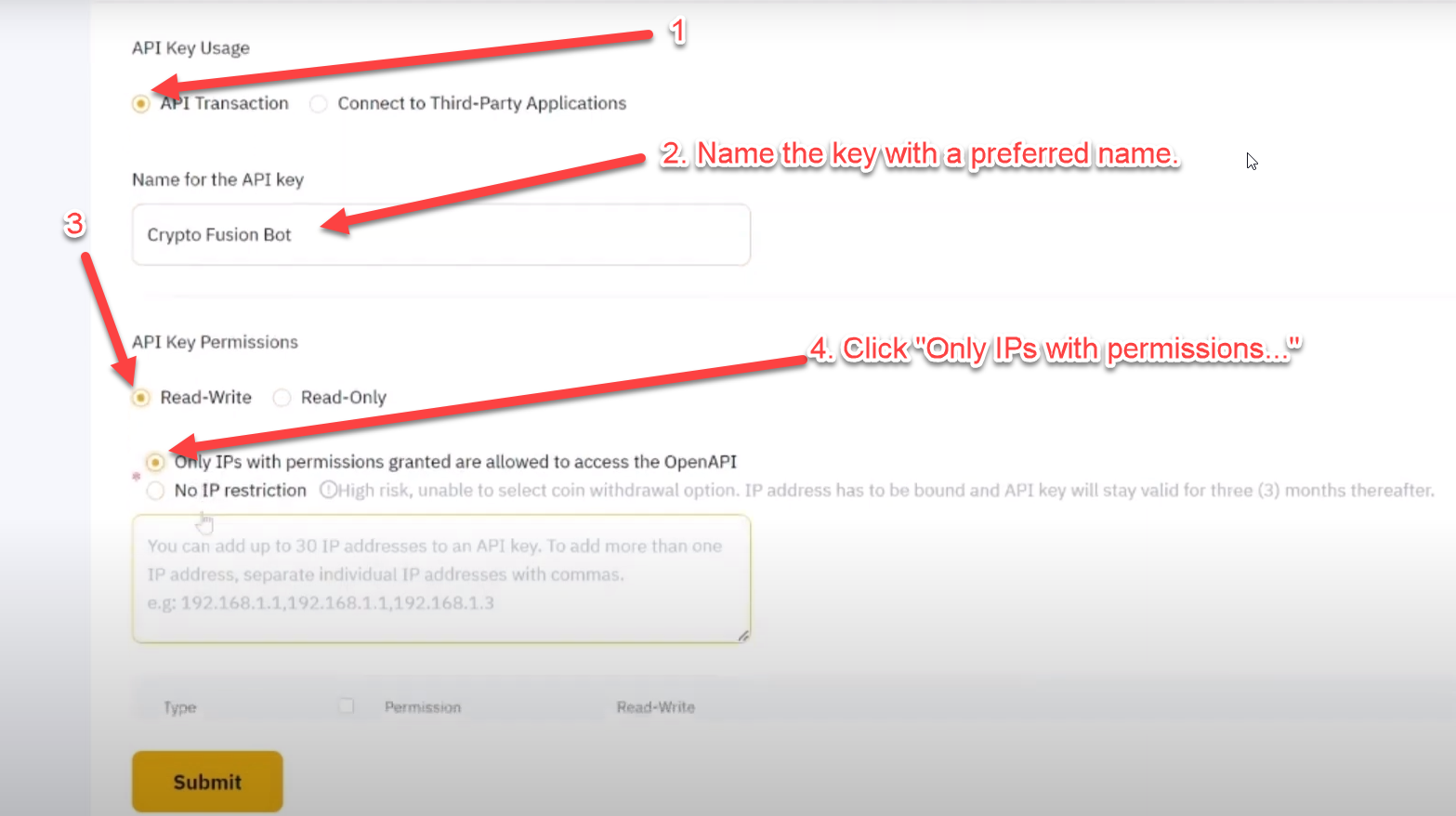
3. Copy/Paste IP Addresses
Copy the 30 IP addresses below. Be sure to copy them all with no spaces before or after the block of IPs.
IP Addresses
13.214.95.141,13.215.107.189,13.215.107.89,13.215.146.46,13.215.218.124,13.215.84.195,13.229.159.28,13.251.62.39,13.251.90.175,18.136.181.160,18.136.222.87,18.136.5.68,18.136.94.32,18.141.59.42,18.142.135.156,18.142.191.94,18.142.219.92,18.142.72.28,18.143.54.31,18.143.86.64,52.220.160.233,52.77.44.115,54.151.135.129,54.151.172.3,54.169.191.163,54.179.124.14,54.254.124.13,54.255.115.164,54.255.121.192,13.213.94.148
Paste the IP addresses into the text box. Click the "Orders" and "Positions" boxes and click "Submit".
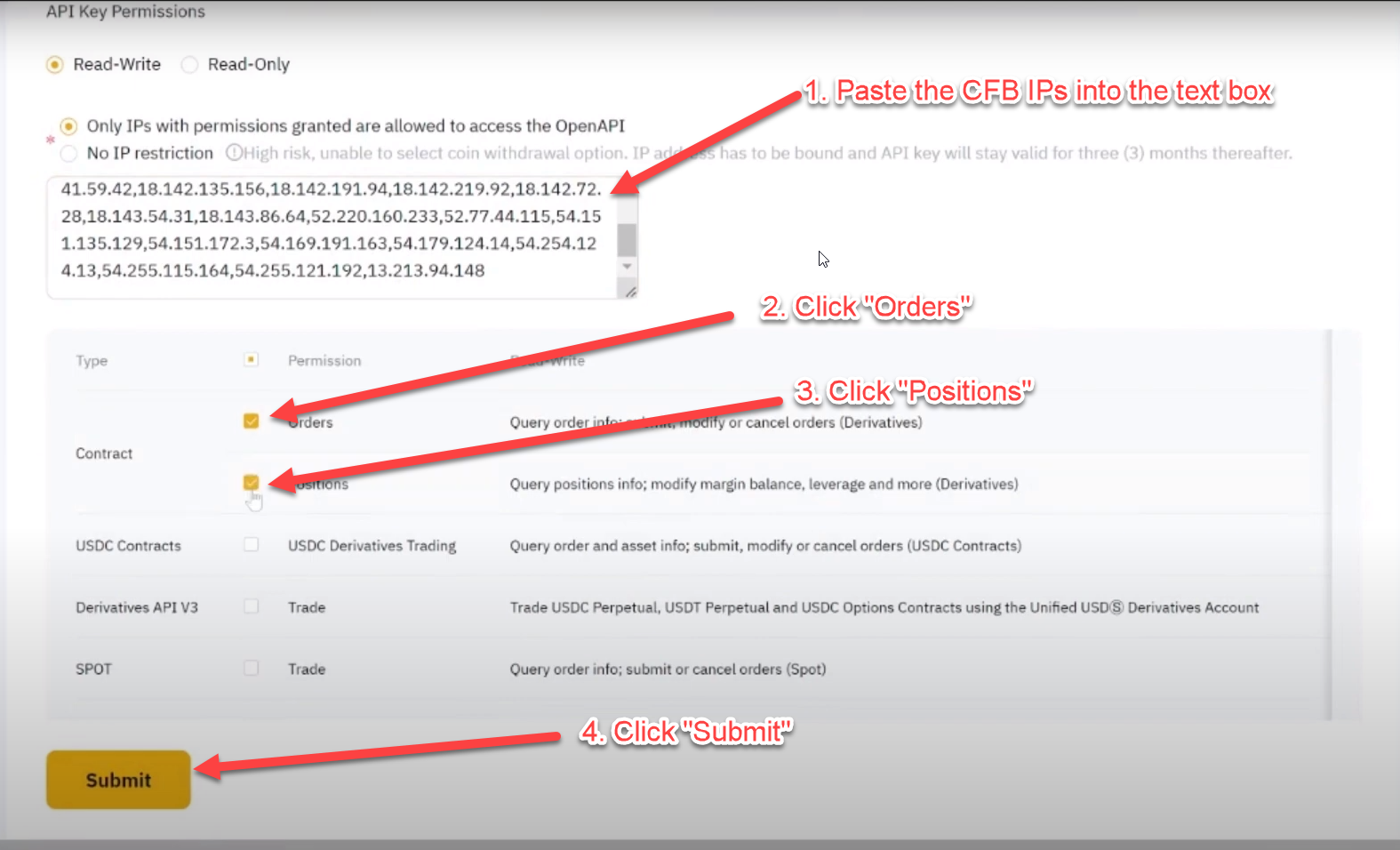
4. Save API Key
-
Copy and then save the "API Key" and "API Secret" in a personal secure file. The "API Secret" will not be displayed again. After ensuring the keys are saved, click "Understood".
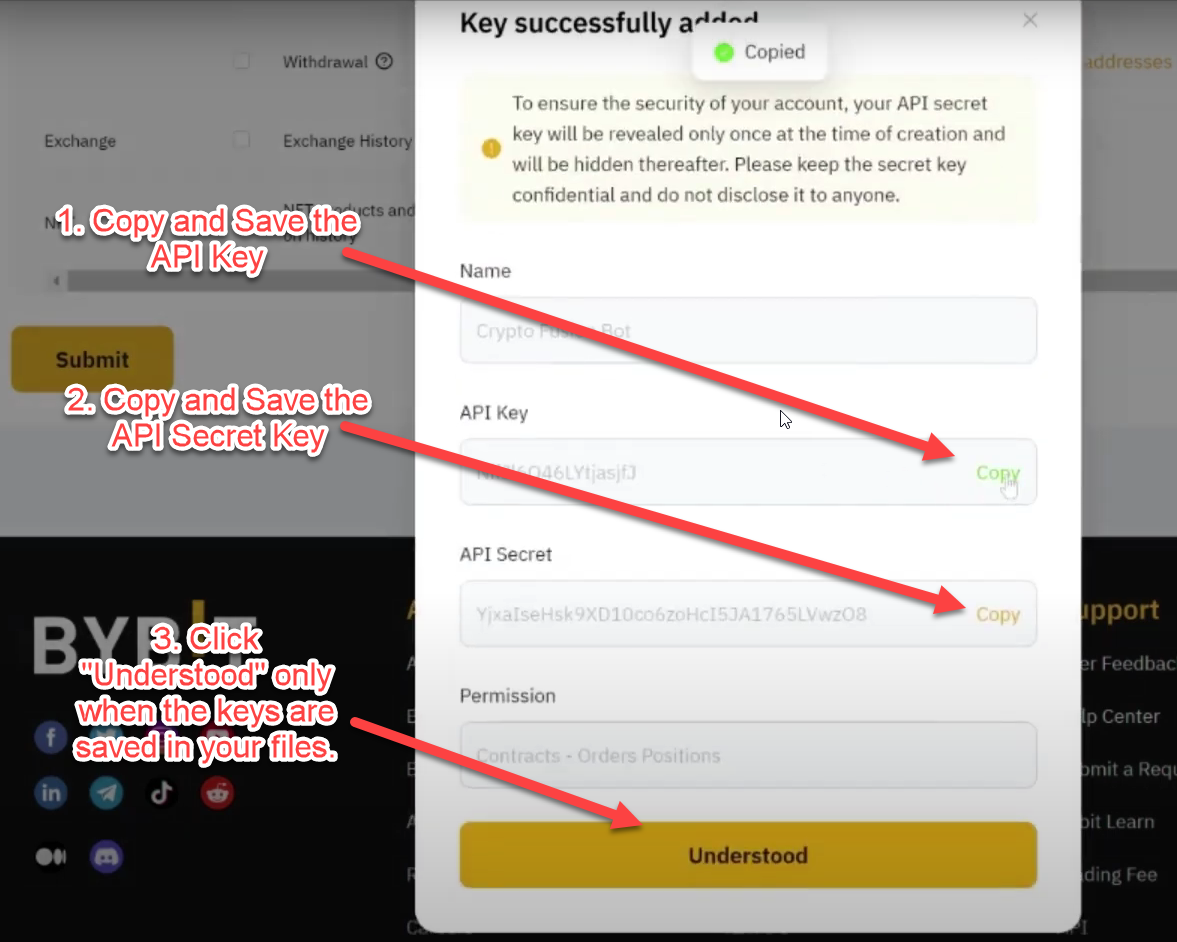
-
Login into the Crypto Fusion Bot website https://portal.cryptofusionbot.com/
-
Navigate to the “API Keys” section located in the left bar Menu
- Click on the "+" button in the right side corner to add a new API Key
- Add your new API keys to your Crypto Fusion Bot account
- Enter a name for the API Key, and paste the "API Key" and "API Secret"
- Set the type to either "LIVE" or "TESTNET", depending on what type of API key you created.
- Click "Save"