STOPLOSS
Video walkthrough
Step By Step
Stop Loss configuration parameters summary and webhook message syntax:
| Exact Price Stop Loss | When switched on an exact price level for the stop loss is used for the trade instead of a percent | Switch ON Switch OFF |
NA |
| Stop Loss Price | Price level at which the trade stop loss will be placed (only if Exact Price Stop Loss is switched on) | Desired price | "stopLossPrice": Desired price |
| Stop Loss Percent | Price percentage relative to the entry price at which the trade stop loss will be placed | Desired percentage | "marketStopLossPercent": Desired percentage |
| Extra Stop Loss Move | Move the stop loss an additional percent past the entry or the take profit price when taking profits | Desired percentage | "extraStopLossMovePercent": Desired percentage |
The CFB bot allows to set up a dynamic stop loss configuration on all types of setups including immediate, future and algorithmic trades.
For step by step instructions on how to configure a trade with a stop loss, check the "Immediate Trade" section.
In the following example of a Webhook Message, the Stop Loss configuration code is highlighted:
{
"symbol": "BTCUSDT",
"side": "buy",
"entryOrderType": "market",
"leverage": 20,
"takeProfits": [
{
"percentToSell": 40,
"skipStopLossMove": true,
"percentAboveOrBelowMarketPrice": 0.5
},
{
"skipStopLossMove": false,
"percentAboveOrBelowMarketPrice": 1.2,
"percentToSell": 30
}
],
"notifyDiscordChannel": true,
"minimumValue": 0,
"minimumAvailableBalancePercent": 0,
"extraStopLossMovePercent": 0,
"label": "Long POC + GP",
"marketStopLossPercent": 1,
"balancePercent": 1
}
In the case where multiple trades are being executed in parallel for the same pair, the CFB bot will differentiate the number of contracts for each trade stop loss, and Bybit will subtract contracts from the total number of current opened contracts for that trading pair.
During take profit configuration, if the Move Stop Loss option is used, the bot will move the stop loss when the take profit fills:
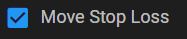
When selected in take profit 1, it will move the stop loss to entry. If selected in take profit 2, it will move the stop loss to take profit 1 price level, and so on with take profit 3, 4 and 5.